This is a new addition to the T-Display series from Lilygo, the board comes with an expanded screen of 1.9-inch, previous boards had a 1.14″ display screen.
Another nice touch is the addition of an acrylic support plate, I’ve seen a few other similar boards were the display was loose. This does make it potentially tricky to solder headers to the board as this plate is fitted above the header.
The T-Display-S3 module can support dual power supplies as it has a USB type-C connector through which power can be provided from a 5V external power adapter, and a 2-pin JST GH 1.25mm header through which a Li-Po battery can be connected
The board use the latest ESP32-S3 and Bluetooth 5.0.
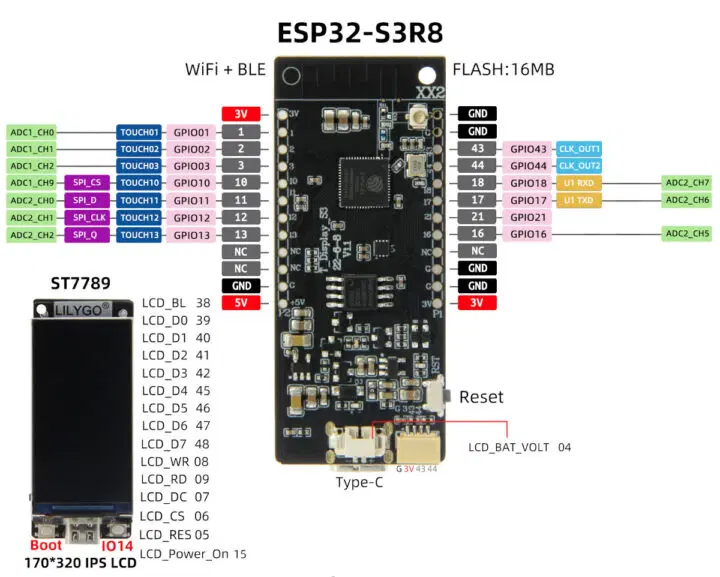
Specs
- Wireless MCU – Espressif Systems ESP32-S3R8 dual-core Tensilica LX7 @ up to 240 MHz, 512KB RAM, 8MB PSRAM, wireless connectivity
- Storage – 16MB flash
- Connectivity via ESP32-S3
- 2.4 GHz 802.11 b/g/n Wi-Fi 4 with 40 MHz bandwidth support
- Bluetooth Low Energy (BLE) 5.0 connectivity with long-range support, up to 2Mbps data rate.
- PCB antenna and external u.FL antenna support
- Display – 1.9-inch 320×170 IPS full-color LCD using the ST7789V 8-bit parallel display controller
- USB – 1x USB Type-C port for power and programming
- Expansion
- 2x 12-pin headers with up to 13x GPIO, 1x SPI, 10x ADC, SPI, UART, Touch interfaces, 5V, 3.3V, and GND
- 4-pin connector with 3.3V, GND, and 2x GPIOs/UART
- Misc – Boot, Reset, and user (IO14) buttons
|
MCU |
ESP32-S3R8 Dual-core LX7 microprocessor |
||
|
Flash |
16MB |
PSRAM |
8MB |
|
Wireless Connectivity |
Wi-Fi 802.11 |
||
|
Bluetooth 5.0 + BT mesh |
|||
|
Programming Platform |
Arduino-ide、Micropython |
||
|
Battery voltage detection |
IO04 |
||
|
Onboard functions |
Boot+Reset+IO14 Button |
||
|
1.9 inch ST7789V IPS TFT LCD |
|||
|
Drive Chip |
ST7789 |
Resolution |
170(H) x 320(V) |
|
Screen Size |
1.14″Diagonal |
Interface |
8-Bit Parallel |
|
Screen Type |
TFT IPS LCD |
Pixels Per Inch(PPI) |
260 |
|
Screen color |
Full color |
||
|
Working Power Supply |
3.3v |
||
Development
Arduino:
- Click “File” in the upper left corner -> Preferences -> Additional Development >Board Manager URL -> Enter the URL in the input box. (ESP32S3 is a new chip, and the SDK version needs to be version 2.0.3 or above)
https://raw.githubusercontent.com/espressif/arduino-esp32/gh-pages/package_esp32_index.json - Click OK and the software will be installed by itself. After installation, restart the Arduino IDE software.
- Copy all files in the lib folder to
\Arduino\libraries
PlatformIO :
- PlatformIO plug-in installation: Click on the extension on the left column -> search platformIO -> install the first plug-in
- Click Platforms -> Embedded -> search Espressif 32 in the input box -> select the corresponding firmware installation
Purchase
This can be purchased from ALiexpress, and costs about £19 –
LILYGO® T-Display-S3 ESP32-S3 1.9 inch ST7789 LCD Display Development Board
Link
https://github.com/Xinyuan-LilyGO/T-Display-S3
