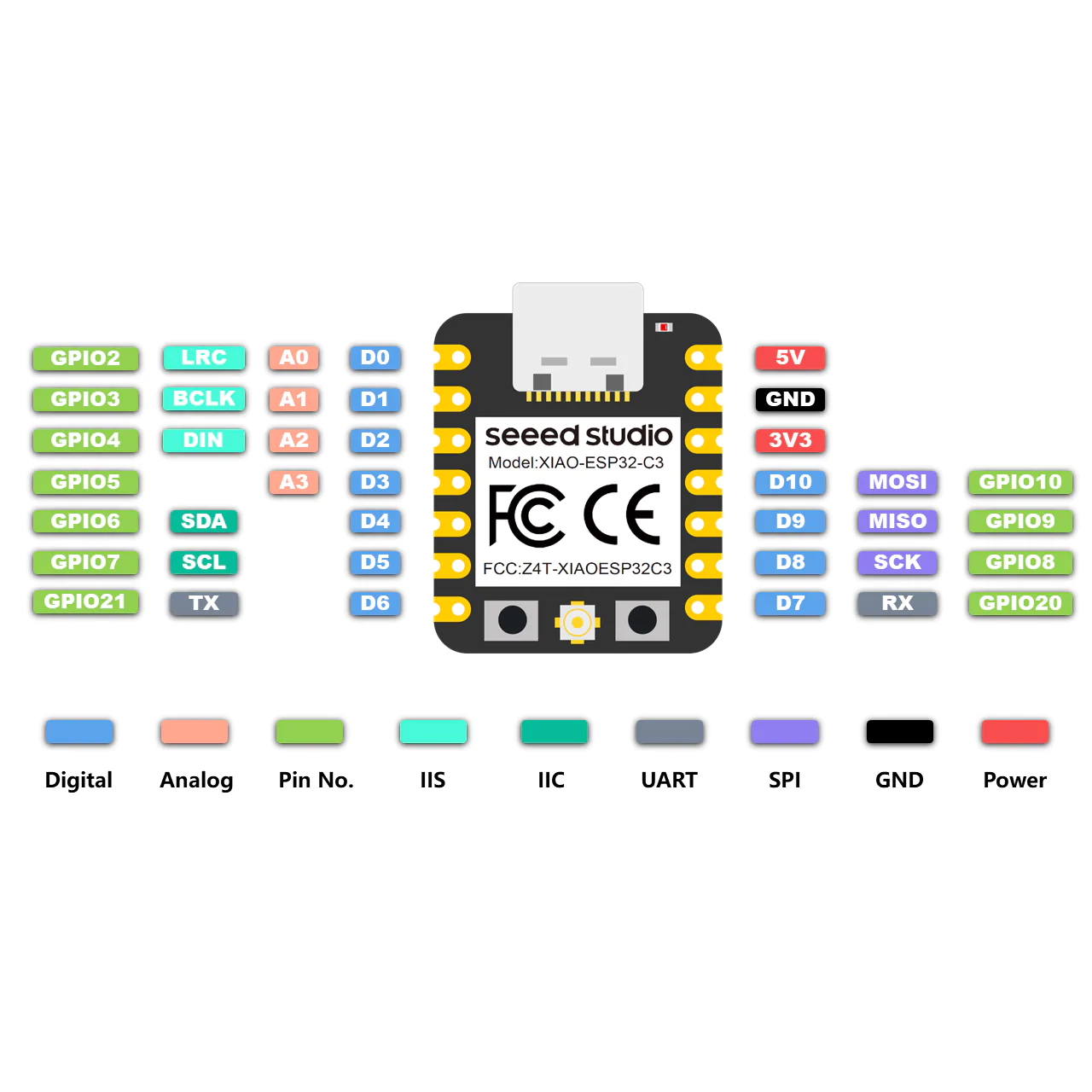In this article we look at an ESP32 based board from Seeedstudio in its XIAO form factor.
The Seeed Studio XIAO ESP32C3 is a mini development board based on the Espressif ESP32-C3 WiFi/Bluetooth dual-mode chip.
The ESP32-C3 is a 32-bit RISC-V CPU, which includes an Floating Point Unit for 32-bit single-precision arithmetic with powerful computing power. It supports IEEE 802.11 b/g/n WiFi, and Bluetooth 5 (LE) protocols. This board comes included with an external antenna to increase the signal strength for your wireless applications.

It also has a very small form-factor coming in at 21 x 17.5mm – a true thumb sized board.
It has 11 digital I/O pins that can be used as PWM pins and 4 analog I/O that can be used as ADC pins. It supports four serial interfaces such as UART, I2C, SPI and I2S.
There is also a reset button and a bootloader mode button on the board.
Being an XIAO form factor this means there are a couple of generic add-on boards that can be purchased and used – an expansion board and one for the popular Grove connectors, modules and sensors
Specifications
| Processor | ESP32-C3 |
| RISC-V single-core 32-bit chip processor with a four-stage pipeline that operates at up to 160 MHz | |
| Wireless | 2.4GHz Wi-Fi subsystem |
| Bluetooth 5.0/ Bluetooth mesh | |
| On-chip Memory | 400KB SRAM & 4MB Flash |
| Interface | 1x UART, 1x I2C, 1x I2S, 1x SPI,11x GPIO(PWM), 4x ADC |
| 1x Reset button, 1x Boot button | |
| Dimensions | 21 x 17.5mm |
| Power | Circuit operating voltage: 3.3V@200mA |
| Charging current: 50mA/100mA | |
| Input voltage (VIN): 5V | |
| Deep Sleep Power Consumption | Deep Sleep Mode: >44 μA |
| Wi-Fi Enabled Power Consumption | Active Mode: <75 mA |
| Modem-sleep Mode: <25 mA | |
| Light-sleep Mode: <4 mA | |
| BLE Enabled Power Consumption | Modem-sleep Mode: <27 mA |
| Light-sleep Mode: <10 mA |
Being a low power device it is ideal for IoT applications and that small and compact size also means that its a practical option for wearables as well
Software setup¶
- Step 1. Download and Install the latest version of Arduino IDE according to your operating system
- Step 2. Launch the Arduino application
- Step 3. Add ESP32 board package to your Arduino IDE
Navigate to File > Preferences, and fill “Additional Boards Manager URLs” with the url below: https://raw.githubusercontent.com/espressif/arduino-esp32/gh-pages/package_esp32_dev_index.json
Navigate to Tools > Board > Boards Manager…, type the keyword “esp32” in the search box, select the latest version of ****esp32****, and install it.
- Step 4. Select your board and port
Navigate to Tools > Board > ESP32 Arduino and select “XIAO_ESP32C3“. The list of boards is long and you need to scroll to the bottom to reach it.
Now you are ready to go and
Purchase
| Aliexpress | click here |