Featured posts
In this article we look at the Atom Lite which is a tiny development board based on the ESP32-PICO.
This is a very small device which only measures 24mm by 24mm, how small is it, well here is an image to show you

atom lite size
In the image below you can see an overview of the back of the device which shows the ports

Lets look at some of the features
Features
| ESP32 | At the heart of the device is an ESP32 which has a 240MHz dual core, 600 DMIPS, 520KB SRAM, Wi-Fi capabilities, dual mode Bluetooth |
| Flash Memory | There is 4MB of flash memory available |
| Power Input | The device requires 5V power |
| Ports | There is 1 USB Type C port ,a GROVE connector and an expansion port |
| Button | You have 1 Custom button which you can use |
| LED | There is an RGB LED on the board |
| IR | There is an IR transmitter on board |
| Antenna | There is a 2.4G 3D Antenna built in |
Development
The board supports UIFlow and Arduino development environments.
For Arduino development you need to add ESP32 support via the board manager by adding the following ESP32 Boards Manager url to the Additional Boards Manager URLs:
https://dl.espressif.com/dl/package_esp32_index.json
Once all of the required files are downloaded then you need to Navigate to Tools->Board:->Boards Manager and then Search ESP32 in the pop-up window, find it and click Install
Under Tools->Board:-> ESP32 Arduino you will see M5Stick-C in the list this is actually the board you need to select
When you power the unit on the factory example will run, pressing the A button will cycle through the RGB LED colors
You can also use UIFlow which is a nice and easy graphical development environment similar to the makecode one which is available for the Microbit.
This is what the gui of UIFlow looks like
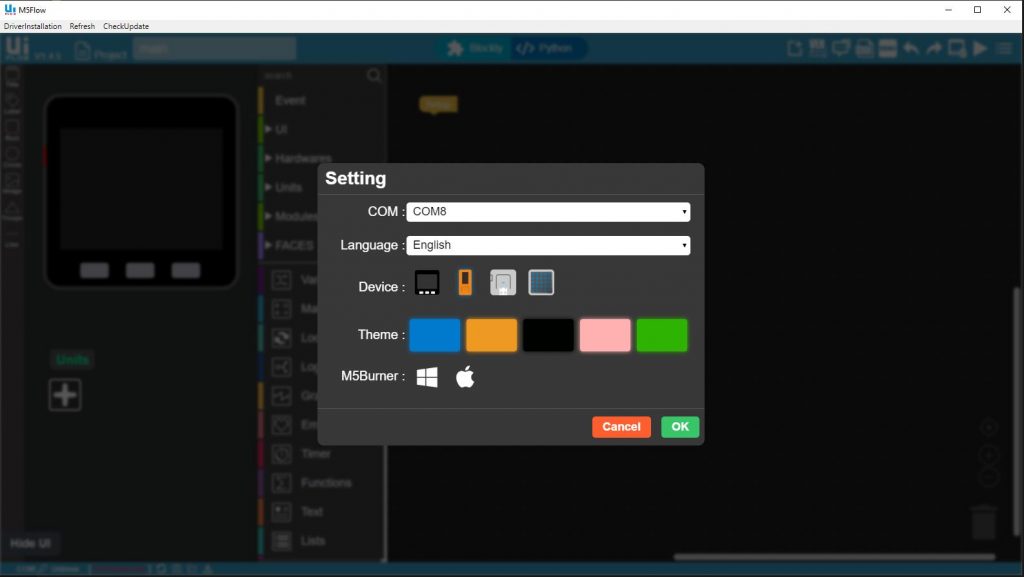
uiflow GUI
You can see that there is an icon for the Atom lite (it is the 3rd one along under device) and the com port which in my case was COM8. Once selected you can drag and drop blocks as desired, the tool can check for updates and also install the driver for the board
This allows you to drag and drop blocks on the screen to create your programs and there is also an option to switch to python code as well.
Expansion
There is a grove style connector and a 5 pin and 4 pin external connectors. These expose G19, G21,G22,G23,G25, G33 and also 3v3, 5v and Gnd
Buying
I have a couple of links, shipping will vary and prices as well depending where you buy them but I have put in rough prices
| Vendor | Cost |
| AliExpress link | $6 |
| Ebay link |
$12 |
Summary
