In this example we connect an SD card to our ESP32, we will log analog readings to a file on the SD card.
Here is our micro sd module

Here is the layout
Layout
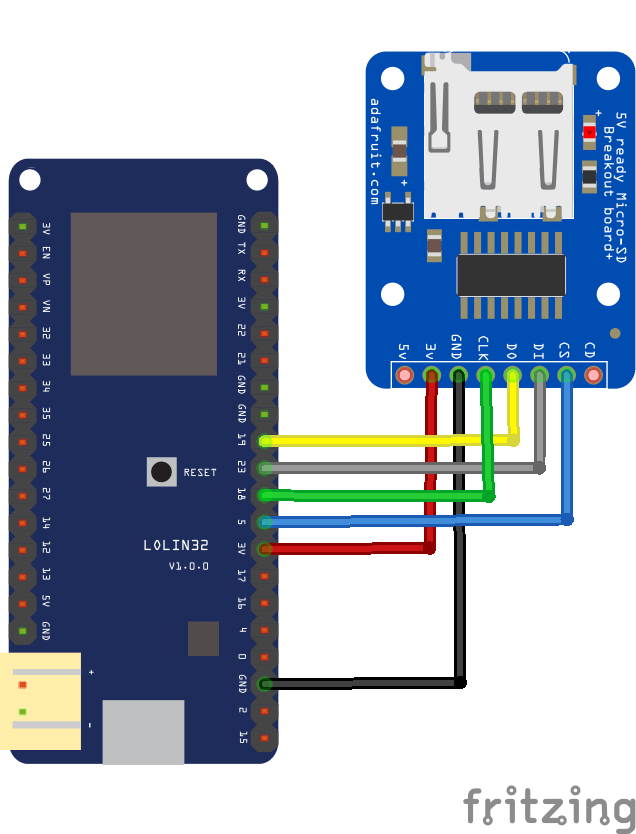
esp32 and sd card
Code
This example seems to get installed when you add support for ESP32 boards to the arduino IDE – the standard Arduino sd card example does not work
[cpp]
/*
* Connect the SD card to the following pins:
*
* SD Card | ESP32
* D2 –
* D3 SS
* CMD MOSI
* VSS GND
* VDD 3.3V
* CLK SCK
* VSS GND
* D0 MISO
* D1 –
*/
#include “FS.h”
#include “SD.h”
#include “SPI.h”
void listDir(fs::FS &fs, const char * dirname, uint8_t levels){
Serial.printf(“Listing directory: %s\n”, dirname);
File root = fs.open(dirname);
if(!root){
Serial.println(“Failed to open directory”);
return;
}
if(!root.isDirectory()){
Serial.println(“Not a directory”);
return;
}
File file = root.openNextFile();
while(file){
if(file.isDirectory()){
Serial.print(” DIR : “);
Serial.println(file.name());
if(levels){
listDir(fs, file.name(), levels -1);
}
} else {
Serial.print(” FILE: “);
Serial.print(file.name());
Serial.print(” SIZE: “);
Serial.println(file.size());
}
file = root.openNextFile();
}
}
void createDir(fs::FS &fs, const char * path){
Serial.printf(“Creating Dir: %s\n”, path);
if(fs.mkdir(path)){
Serial.println(“Dir created”);
} else {
Serial.println(“mkdir failed”);
}
}
void removeDir(fs::FS &fs, const char * path){
Serial.printf(“Removing Dir: %s\n”, path);
if(fs.rmdir(path)){
Serial.println(“Dir removed”);
} else {
Serial.println(“rmdir failed”);
}
}
void readFile(fs::FS &fs, const char * path){
Serial.printf(“Reading file: %s\n”, path);
File file = fs.open(path);
if(!file){
Serial.println(“Failed to open file for reading”);
return;
}
Serial.print(“Read from file: “);
while(file.available()){
Serial.write(file.read());
}
}
void writeFile(fs::FS &fs, const char * path, const char * message){
Serial.printf(“Writing file: %s\n”, path);
File file = fs.open(path, FILE_WRITE);
if(!file){
Serial.println(“Failed to open file for writing”);
return;
}
if(file.print(message)){
Serial.println(“File written”);
} else {
Serial.println(“Write failed”);
}
}
void appendFile(fs::FS &fs, const char * path, const char * message){
Serial.printf(“Appending to file: %s\n”, path);
File file = fs.open(path, FILE_APPEND);
if(!file){
Serial.println(“Failed to open file for appending”);
return;
}
if(file.print(message)){
Serial.println(“Message appended”);
} else {
Serial.println(“Append failed”);
}
}
void renameFile(fs::FS &fs, const char * path1, const char * path2){
Serial.printf(“Renaming file %s to %s\n”, path1, path2);
if (fs.rename(path1, path2)) {
Serial.println(“File renamed”);
} else {
Serial.println(“Rename failed”);
}
}
void deleteFile(fs::FS &fs, const char * path){
Serial.printf(“Deleting file: %s\n”, path);
if(fs.remove(path)){
Serial.println(“File deleted”);
} else {
Serial.println(“Delete failed”);
}
}
void testFileIO(fs::FS &fs, const char * path){
File file = fs.open(path);
static uint8_t buf[512];
size_t len = 0;
uint32_t start = millis();
uint32_t end = start;
if(file){
len = file.size();
size_t flen = len;
start = millis();
while(len){
size_t toRead = len;
if(toRead > 512){
toRead = 512;
}
file.read(buf, toRead);
len -= toRead;
}
end = millis() – start;
Serial.printf(“%u bytes read for %u ms\n”, flen, end);
file.close();
} else {
Serial.println(“Failed to open file for reading”);
}
file = fs.open(path, FILE_WRITE);
if(!file){
Serial.println(“Failed to open file for writing”);
return;
}
size_t i;
start = millis();
for(i=0; i<2048; i++){
file.write(buf, 512);
}
end = millis() – start;
Serial.printf(“%u bytes written for %u ms\n”, 2048 * 512, end);
file.close();
}
void setup(){
Serial.begin(115200);
if(!SD.begin()){
Serial.println(“Card Mount Failed”);
return;
}
uint8_t cardType = SD.cardType();
if(cardType == CARD_NONE){
Serial.println(“No SD card attached”);
return;
}
Serial.print(“SD Card Type: “);
if(cardType == CARD_MMC){
Serial.println(“MMC”);
} else if(cardType == CARD_SD){
Serial.println(“SDSC”);
} else if(cardType == CARD_SDHC){
Serial.println(“SDHC”);
} else {
Serial.println(“UNKNOWN”);
}
uint64_t cardSize = SD.cardSize() / (1024 * 1024);
Serial.printf(“SD Card Size: %lluMB\n”, cardSize);
listDir(SD, “/”, 0);
createDir(SD, “/mydir”);
listDir(SD, “/”, 0);
removeDir(SD, “/mydir”);
listDir(SD, “/”, 2);
writeFile(SD, “/hello.txt”, “Hello “);
appendFile(SD, “/hello.txt”, “World!\n”);
readFile(SD, “/hello.txt”);
deleteFile(SD, “/foo.txt”);
renameFile(SD, “/hello.txt”, “/foo.txt”);
readFile(SD, “/foo.txt”);
testFileIO(SD, “/test.txt”);
}
void loop(){
}
[/cpp]
Output
Open the serial monitor – this was my sample micro sd card
SD Card Type: SDSC
SD Card Size: 241MB
Listing directory: /
FILE: /MCP9808.TXT SIZE: 1496
FILE: /HDC1000.CSV SIZE: 836
FILE: /test.txt SIZE: 0
FILE: /foo.txt SIZE: 13
DIR : /System Volume Information
FILE: /miniwoof.bmp SIZE: 57654
FILE: /test.bmp SIZE: 230456
FILE: /woof.bmp SIZE: 230456
Creating Dir: /mydir
Dir created
Listing directory: /
FILE: /MCP9808.TXT SIZE: 1496
FILE: /HDC1000.CSV SIZE: 836
FILE: /test.txt SIZE: 0
FILE: /foo.txt SIZE: 13
DIR : /mydir
DIR : /System Volume Information
FILE: /miniwoof.bmp SIZE: 57654
FILE: /test.bmp SIZE: 230456
FILE: /woof.bmp SIZE: 230456
Removing Dir: /mydir
Dir removed
Listing directory: /
FILE: /MCP9808.TXT SIZE: 1496
FILE: /HDC1000.CSV SIZE: 836
FILE: /test.txt SIZE: 0
FILE: /foo.txt SIZE: 13
DIR : /System Volume Information
Listing directory: /System Volume Information
FILE: /System Volume Information/IndexerVolumeGuid SIZE: 76
FILE: /miniwoof.bmp SIZE: 57654
FILE: /test.bmp SIZE: 230456
FILE: /woof.bmp SIZE: 230456
Writing file: /hello.txt
File written
Appending to file: /hello.txt
Message appended
Reading file: /hello.txt
Read from file: Hello World!
Deleting file: /foo.txt
File deleted
Renaming file /hello.txt to /foo.txt
File renamed
Reading file: /foo.txt
Read from file: Hello World!
0 bytes read for 0 ms
1048576 bytes written for 18725 ms
Links
