This was a WS2812b led ring that I purchased for low cost. There are 12 LEDs in total on this and once you solder 3 cables to the module you are ready to go
We will create an example for the Lolin32 using the Arduino IDE
Connect Vcc to Wemos Lolin 3.3 volts, Gnd to Gnd and the In to 15, you can change this to any pin but you will need to change the code below
Here is a little layout so you get the idea
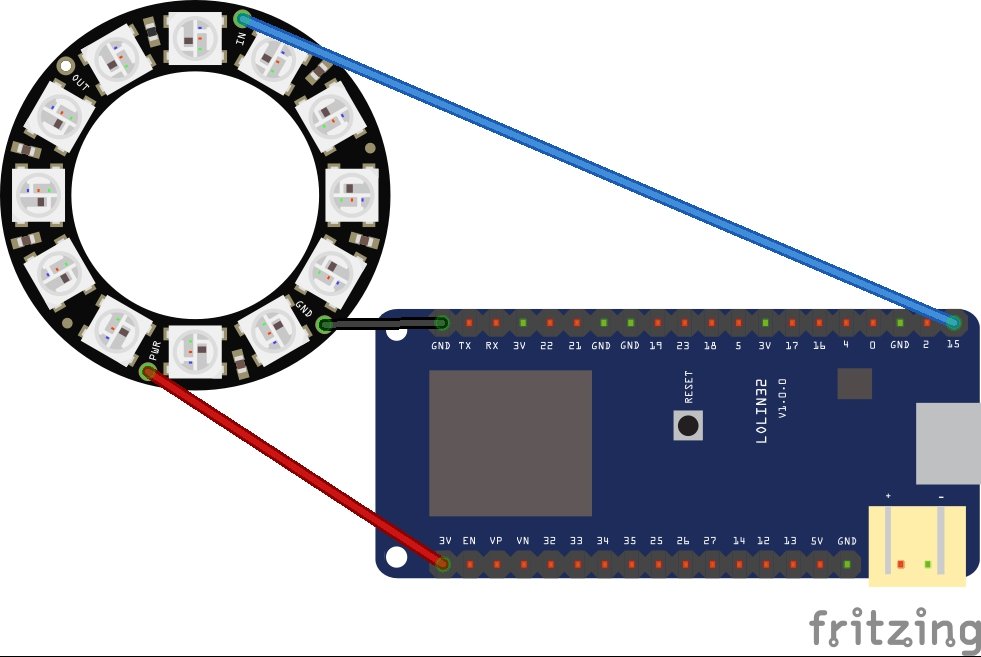
esp32 and led ring
2 examples which display random colours on the leds
[cpp]
#include <Adafruit_NeoPixel.h>
#define PIN 15
// How many NeoPixels are attached to the Arduino?
#define NUMPIXELS 12
Adafruit_NeoPixel pixels = Adafruit_NeoPixel(NUMPIXELS, PIN, NEO_GRB + NEO_KHZ800);
int delayval = 250; // delay for half a second
void setup()
{
pixels.begin(); // This initializes the NeoPixel library.
randomSeed(analogRead(0));
}
void loop()
{
// pixels.Color takes RGB values, from 0,0,0 up to 255,255,255
int led = random(12);
int redNumber = random(255);
int greenNumber = random(255);
int blueNumber = random(255);
pixels.setPixelColor(i, pixels.Color(redNumber,greenNumber,blueNumber));
pixels.show(); // This sends the updated pixel color to the hardware.
delay(delayval); // Delay for a period of time (in milliseconds).
}
[/cpp]
[cpp]
#include <Adafruit_NeoPixel.h>
#define PIN 15
// How many NeoPixels are attached to the Arduino?
#define NUMPIXELS 12
Adafruit_NeoPixel pixels = Adafruit_NeoPixel(NUMPIXELS, PIN, NEO_GRB + NEO_KHZ800);
int delayval = 250; // delay for half a second
void setup()
{
pixels.begin(); // This initializes the NeoPixel library.
randomSeed(analogRead(0));
}
void loop()
{
for(int i=0;i<NUMPIXELS;i++)
{
// pixels.Color takes RGB values, from 0,0,0 up to 255,255,255
int redNumber = random(255);
int greenNumber = random(255);
int blueNumber = random(255);
pixels.setPixelColor(i, pixels.Color(redNumber,greenNumber,blueNumber));
pixels.show(); // This sends the updated pixel color to the hardware.
delay(delayval); // Delay for a period of time (in milliseconds).
}
}
[/cpp]

