I purchased this module as part of a microcontroller kit, its an interesting little module as it has 16 buttons but with only 1 I/O line is required, an analog input. You connect this to your Wemos and read in the value.
The concept is straightforward you use a resistor network as voltage dividers, and then let each button feed a different voltage to the analog pin. So by detecting the voltage you can tell which button has been pressed. You can only detect one button at a time
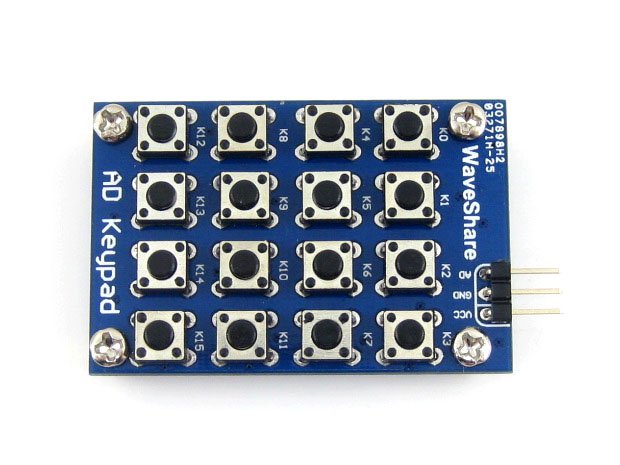
A_D-Keypad
Here is the schematic of the module, hopefully you can see what I described earlier
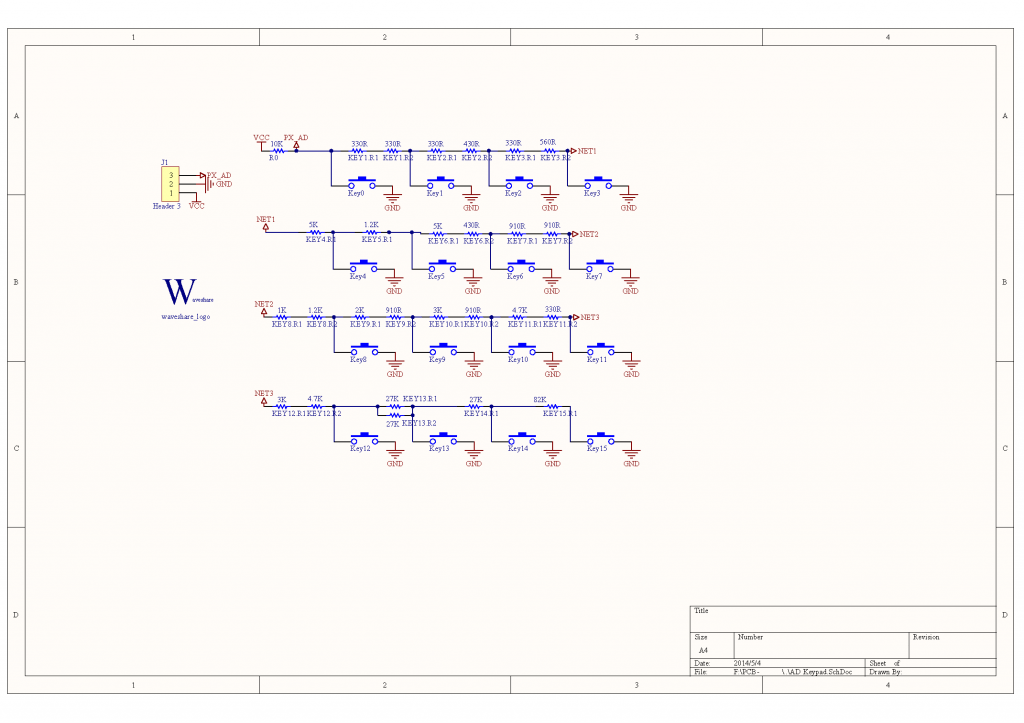
AD Keypad Schematic
Code
I put in a slight delay to try and compensate for bounce on the key press which would result in multiple values returned
[cpp ]
#define KEYPAD_PIN A0
// milliseconds to wait, to make sure key is pressed
#define TIME_TO_WAIT 200
void setup()
{
Serial.begin(9600);
}
void loop() {
// put your main code here, to run repeatedly:
int reading1 = analogRead(KEYPAD_PIN);
// waiting
delay(TIME_TO_WAIT);
// reading 2nd time – to make sure key is pressed
int reading2 = analogRead(KEYPAD_PIN);
if(reading2 <= 4000)
{
Serial.println(reading2);
}
}
[/cpp]
Output
Pressing the keys from K0 to K16 outputted the following in the serial monitor
106
354
618
866
1122
1378
1648
1902
2159
2417
2666
2907
3195
3519
3903
So using a switch case you can use this module in your own examples, best practice would be to have a high and low value and check between the range
Links
AD Keypad 16 4×4 Accessory board matrix buttons controlled ADC AD port keyboard
