In this article we will show you how to burn Espruino firmware to your ESP32
You can download the latest firmware from http://www.espruino.com/Download, download and extract the contents. The ESP32 nbin files are located in the espruino_1v99_esp32 folder
You need to install the esptool, from Espressif. This is a Python tool that allow us to flash firmware into the ESP32. If you have Python installed via PIP.
pip install esptool
I copied the ESP32 files downloaded earlier to my python scripts folder which was located at c:\python27\scripts
To burn the firmware you need to run the following from the command line, first i erased the flash as I had used this in the Arduino IDE
esptool.py –chip esp32 –port COM25 erase_flash
Now flash the firmware
esptool.py –chip esp32 –port COM25 –baud 921600 write_flash -z –flash_mode dio –flash_freq 40m –flash_size detect 0x1000 bootloader.bin 0x10000 espruino_esp32.bin 0x8000 partitions_espruino.bin
You can locate the com port by using Device Manager in Windows
You can see the process below in this example
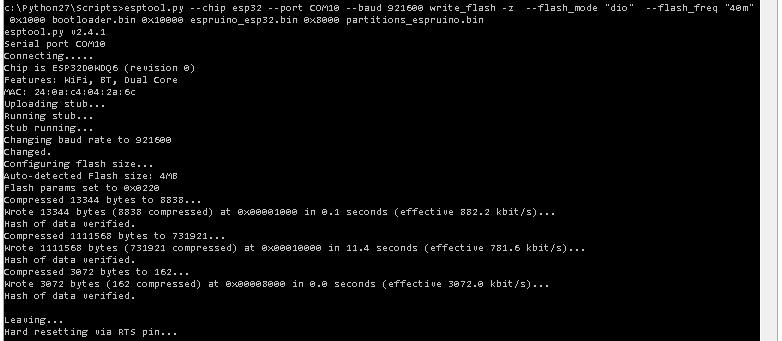
The next stage is to install the IDE, there are 2 options here. You can use an app which is available from Chrome or there is a standalone IDE. You can choose from http://www.espruino.com/Web+IDE which one you prefer.
I had a problem on my Windows 10 PC and had to use a terminal program – TeraTerm. On the ESP32 page there is this statement
Issue: There is an issue with Espruino Web IDE, sometimes it will not connect. Especially the first time you try. The workaround is to use another tool to connect to the ESP32, like minicom or cutecom, see below. Once connected using one of these tools, try again using Espruino Web IDE
Set the Baud rate in the IDE to 156000
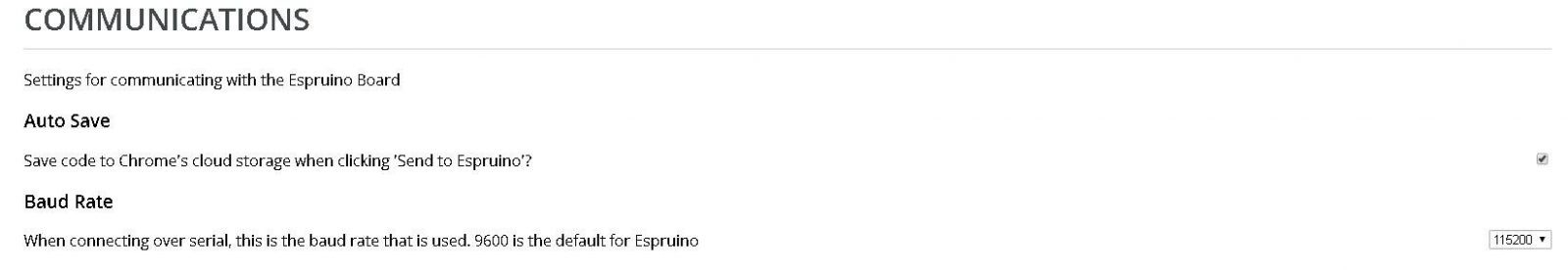
Now click on the connect icon and select your board – COM 10 with this board example
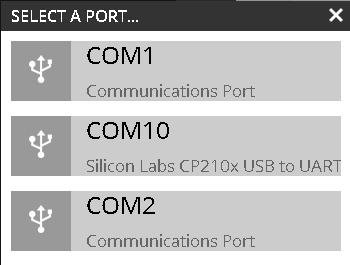
As per the basic example
Type the following:
console.log('Hello ESP32!');
It will output the following:
Hello ESP32 ! undefined
